The Technology Related Assistance to Individuals with Disabilities Act of 1988 described an assistive technology device as "any item, piece of equipment, or product system, whether acquired commercially off the shelf, modified, or customized, that is used to increase, maintain, or improve functional capabilities of individuals with disabilities."
Assistive technologies can be "high tech" and "low tech:" from canes and lever doorknobs to voice recognition software and augmentative communication devices (speech generating devices).
Service Dogs
Service dogs are dogs that are trained to help their owner with a specific disability. For example, dogs can be trained to pick things up, visually guide those with visual impairments, remind you to take medication, or help those with poor balance.
Service dogs can go to public places with their owners, even places that dogs are not usually allowed to go like airplanes or restaurants.
Canes
Various types of canes, most popularly the long cane, can help individuals who are blind or have low vision navigate with confidence.
Electronic Mobility Aids
Electronic mobility aids are devices that use ultrasonic waves to reflect off of obstacles in front of the individual to tell them what is coming in front of them. The usefulness of these devices is debated and they often need to be used in conjunction with a long cane or a service dog. Some examples include:
This small device can help users detects obstacles up to 9.35 feet away. When an object is detected users get an audio signal.
The UltraCane is a combination of an electronic mobility aid and a long cane. The cane itself emits ultrasonic waves so that the user can detect objects in front of them and at head level.
These assistive technologies are examples of software/devices that can help those who are blind or visually impaired read printed material or surf the web.
JAWS stands for Job Access With Speech and is a popular screen reader. JAWS works with Windows operating system and provides text-to-speech and braille output.
This text-to-speech software can help those who are blind or visually impaired use computers and also can read scanned printed material. Kurzweil offers various versions for individuals, schools, and institutions.
This page from the American Foundation for the Blind has a list of refreshable braille displays. These devices processes information on computer displays and electronically raises and lowers different combinations of pins in braille cells. It changes continuously as the user moves the cursor around on the screen.
Discover websites, blog posts, articles, and videos related to understanding, selecting, and assessing assistive technology.
TapTapSee is available for iOS users can help identify objects through photos. Double tap on the screen to take a photo and it will recognize the object out loud.
This free iOS app is for people who are color blind or otherwise visually impaired looking for assistance in identifying colors. Includes VoiceOver support.
With this iOS app, you can use your camera to identify colors in the world around you. It will speak the name of the color nearest to the center of the camera.
Seeing Assistant for iOS and Android aims to help the visually impaired navigate their everyday lives. Includes color recognition, light source detection, and barcode scanning; fully operable by voice.