Over 10,000 journals and 2,200 books
1998 - present
Updated daily
Current Contents Connect is a multidisciplinary current awareness resource with this unique featureset:
1. Access Web of Science from your library’s electronic resources page.
2. Create a sign-in for Web of Science (top right corner of the landing page).

While optional, creating a sign-in allows you to:
3. Sign up for live web-based training. Register for a class and walk through our products with an expert trainer.
4. Watch our video tutorials on YouTube. This playlist of short videos from our YouTube channel walks you through key features on the Web of Science platform.
5. Use the tabs at the top of this guide to explore each database on the platform in more detail.
Please share your feedback and help us improve this page. Make sure to include the URL of this page in your comments.