ProQuest LibCentral is the administrative platform for your institution’s ebook collection on Ebook Central.
Just a few of the benefits are:
Sign up for LibCentral training here.
We're pleased to offer an Ebook Central search widget that you may use on your webpages to help patrons find relevant ebooks for their research!

Get the code snippet:
<form action="https://ezproxy.yourproxy.edu/form?qurl=http%3a%2f%2febookcentral.proquest.com%2flib%2fXXXXX%2fsearch.action?utm_source=XXXXX-website&utm_medium=search-widget" target="_parent" method="post">
<table style="background-color: #f2f2f2; border-radius: 6px;" cellpadding="0" cellspacing="0" border="0">
<tbody><tr>
<td style="vertical-align: middle; padding: 9px 0px 0px 11px;" width="">
<img src="http://ebookcentral.proquest.com/ebc-logo-search-widget.png" alt="Ebook Central" width="147" height="30" hspace="0" vspace="0" border="0">
</td>
</tr>
<tr>
<td style="vertical-align: middle; padding: 9px; white-space: nowrap;" colspan="2">
<input type="text" name="query" value="">
<input type="submit" name="search" value="Search">
</td>
</tr>
</tbody>
</table>
</form>
<form action="https://ebookcentral.proquest.com/lib/XXXXX/search.action?utm_source=XXXXX-website&utm_medium=search-widget" target="_parent">
<table style="background-color: #f2f2f2; border-radius: 6px;" cellpadding="0" cellspacing="0" border="0">
<tbody><tr>
<td style="vertical-align: middle; padding: 9px 0px 0px 11px;" width="">
<img src="http://ebookcentral.proquest.com/ebc-logo-search-widget.png" alt="Ebook Central" width="147" height="30" hspace="0" vspace="0" border="0">
</td>
</tr>
<tr>
<td style="vertical-align: middle; padding: 9px; white-space: nowrap;" colspan="2">
<input type="text" name="query" value="">
<input type="submit" name="search" value="Search">
</td>
</tr>
</tbody>
</table>
</form>